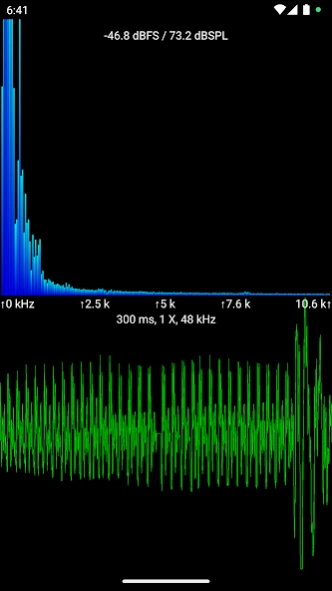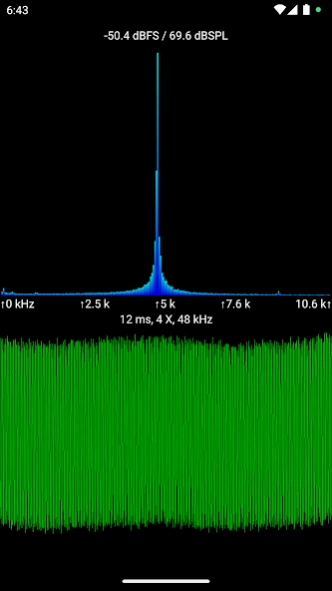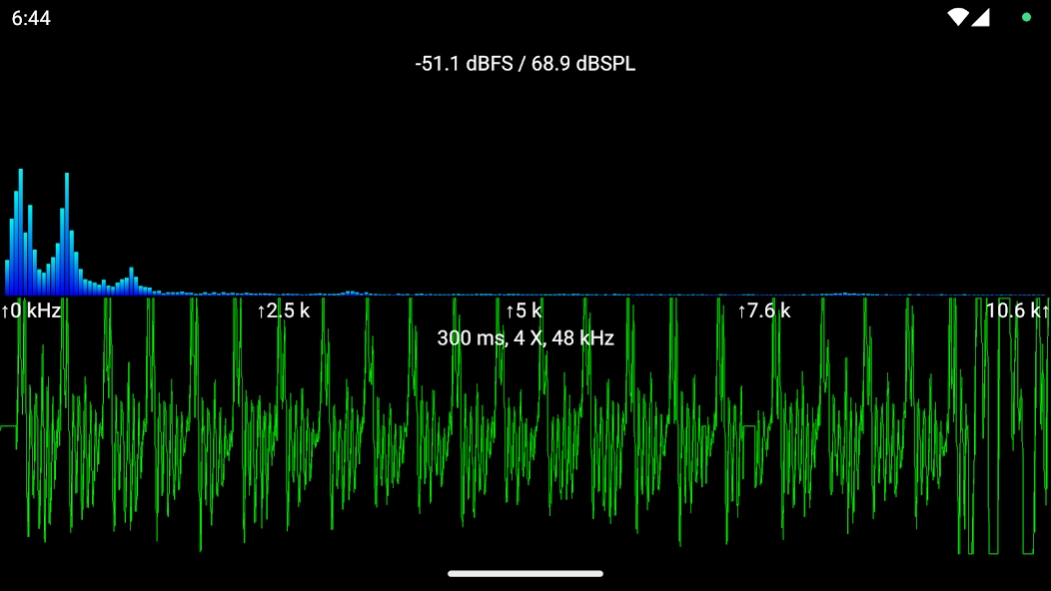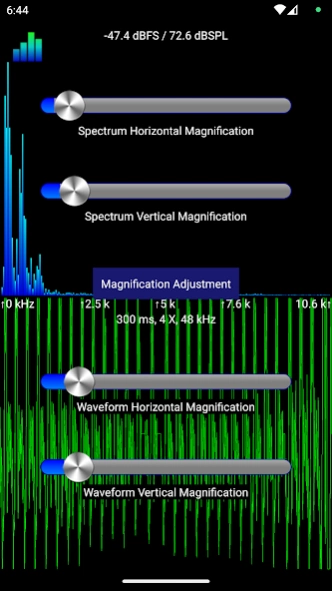Sound View Spectrum Analyzer 1.2
Free Version
Publisher Description
Sound View Spectrum Analyzer - Sound You Can See ! See frequencies and waveform from audio captured by the mic.
Sound You Can See !
Sound View is an Audio Spectrum Analyzer App. It analyzes sound from the built in microphone, or from an attached external microphone,
and displays both the input signal, and the results of the spectrum analysis. The input signal is displayed in the lower view as a waveform
and the spectrum is displayed in the upper view as bars indicating the strength of that frequency within the input signal.
Frequencies range from 0 hertz up to 96,000 or 96K, depending upon each device's capabilities. Human hearing is generally in the range of 20 to 20,000 hertz.
Sample rate is double the frequency range. So a sample rate of 48000 samples per second, can display frequencies from 0 to 24,000 hertz.
You can double tap either the spectrum bars, or input waveform to display only that view, fullscreen. Another doubletap will return
the display to showing both spectrum and waveform. Both portrait and landscape mode are supported.
Tap on the screen once, and the Levels and Settings buttons will display. The Levels button will display slider controls to alter both vertical and horizontal magnification of both the spectrum and waveform displays.
You can swipe on the spectrum display to see specific frequencies. If you use the slider to zoom in, then swipe to the left, you can control what range of frequencies are visible.
At the top of the display, the signal strength is indicated as both dBFS ( Decibels Full Scale ) and dBSPL ( Decibels Sound Pressure Level ).
About Sound View Spectrum Analyzer
Sound View Spectrum Analyzer is a free app for Android published in the Recreation list of apps, part of Home & Hobby.
The company that develops Sound View Spectrum Analyzer is Rare Works, LLC. The latest version released by its developer is 1.2.
To install Sound View Spectrum Analyzer on your Android device, just click the green Continue To App button above to start the installation process. The app is listed on our website since 2024-01-13 and was downloaded 4 times. We have already checked if the download link is safe, however for your own protection we recommend that you scan the downloaded app with your antivirus. Your antivirus may detect the Sound View Spectrum Analyzer as malware as malware if the download link to com.rareworksllc.android.soundview is broken.
How to install Sound View Spectrum Analyzer on your Android device:
- Click on the Continue To App button on our website. This will redirect you to Google Play.
- Once the Sound View Spectrum Analyzer is shown in the Google Play listing of your Android device, you can start its download and installation. Tap on the Install button located below the search bar and to the right of the app icon.
- A pop-up window with the permissions required by Sound View Spectrum Analyzer will be shown. Click on Accept to continue the process.
- Sound View Spectrum Analyzer will be downloaded onto your device, displaying a progress. Once the download completes, the installation will start and you'll get a notification after the installation is finished.